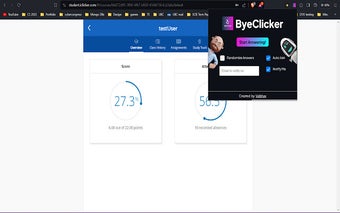ByeClicker: Chrome Extension for Automatic iClicker Answers
ByeClicker is a free Chrome extension developed by Vaibhav Sharma. This extension aims to save you time and effort by automatically answering iClicker questions for you. Whether you're attending a class or completing other work, ByeClicker works in the background, allowing you to focus on your tasks or even catch some sleep.
One of the key features of ByeClicker is its ability to join the class automatically and start answering questions as soon as the instructor starts the session. This eliminates the need for manual intervention and ensures that you never miss a question. Additionally, ByeClicker can answer questions randomly if you enable the Random checkbox, adding an element of unpredictability to your responses.
To use ByeClicker, simply select the course you want to use it on and check the box for Auto Join if desired. If you prefer to join the class manually, you can do so and still use ByeClicker by clicking on Start. The Random checkbox can be used even after ByeClicker has started, but be cautious when instructors only display a subset of the options on the screen. Lastly, ByeClicker automatically stops once the session ends, allowing you to seamlessly transition to your next task or course.
Overall, ByeClicker is a convenient Chrome extension for those who use iClicker for attendance purposes. It streamlines the process of answering questions and offers the option to add randomness to your responses. Give it a try if you're looking to simplify your iClicker experience.